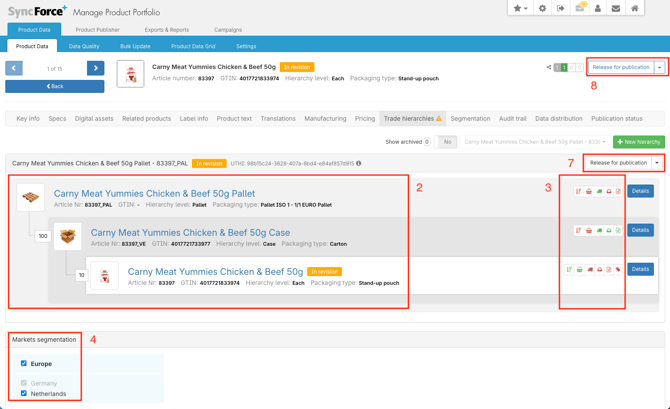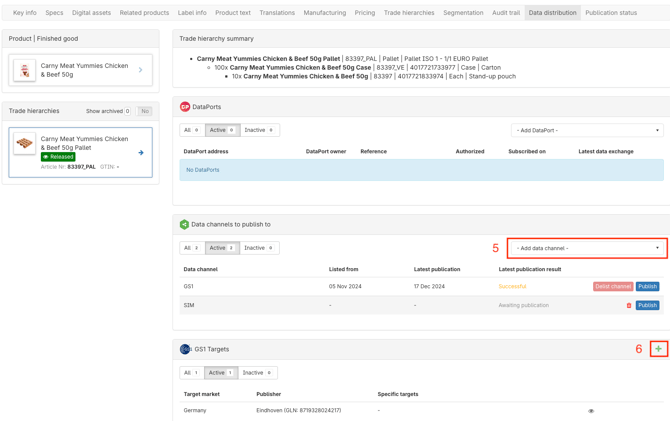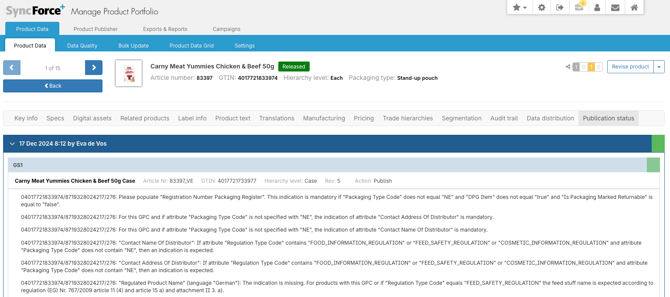How to publish your product to GS1?
The steps and prerequisites needed to get your product published to GS1
Provided SyncForce is already configured by your implementation partner to utilize the SyncForce standard GS1 connector, these are the prerequisites and steps to get your product published.
Prerequisites
You need at least the "Verified by GS1" attributes:
-
GTIN: The unique barcode number (e.g., UPC, EAN) for the product (Key info tab in SyncForce)
-
Brand Name: The name of the brand (Key info tab in SyncForce)
-
Product Description: A short, clear description of the item (Key info tab in SyncForce)
-
Product Image URL: A web link to a customer-facing image of the product (Main image linked on variant level on Key info tab in SyncForce)
-
Global Product Classification (GPC): A code that categorizes your product (e.g., "Shampoo") (External classification on Key info tab in SyncForce)
-
Net Content & Unit of Measure: The amount of product (e.g., "12" and "oz") (Customer specific attribute mapped on Specs tab in SyncForce)
-
Target Market (Country of Sale): The country or region where the product is intended to be sold (Key info tab in SyncForce)
Steps
- Make sure the prerequisites mentioned above are met
- Create the trade hierarchy in the Trade hierarchies tab and make sure that all levels have a GTIN (exception: Pallet level does not need it).
- Set the base, consumer, delivery, orderable, invoice unit settings per level correctly.
- Set the markets segmentation of the Trade hierarchy
- In the Data distribution tab turn on the GS1 data channel for the correct hierarchies
- Per hierarchy also add the correct target markets
- Release the hierarchy on the Trade hierarchies tab
- Release the product
- After a brief moment you can check the Publication status tab if there are any issues, missing data or inconsistencies detected by GS1 or the preflight checks that SyncForce does. Correct where needed and repeat step 6.