How can I get access to Club SyncForce?
Club SyncForce is an online community for SyncForce implementation partners and customers.
Access to Club SyncForce
If you already have a corporate Google account, you can just go to https://club.syncforce.com and sign in. No need to sign-up, just sign in. If not: see instructions below on how to create a Google social sign in account with our company email as user name.

If you do not yet have a business Google sign in account:
If you do not have a Google Social sign in account yet on your company email, see link below for the instructions to create this account:
Create a Google social sign-in account with company email as usernameWithin SyncForce we use Google as single sign in provider to give you access to multiple collaboration and knowledge tools. A Google Social sign account is not a Gmail mailbox!
If your organisation uses Google Workspace you are ready to go! If not, you can create a Google account for free.
Your company email will be used as the username for this Google social sign in account. We do not accept Google accounts linked to a personal mail address (e.g. @gmail.com). Every time you see the Google sign-in button, you can sign-in with your Google account (business email address = username)
🔔 Important Note:
Although it is technically possible to sign in using your LinkedIn account, this is not preferred. The main reason is that all emails will then most likely be delivered on your personal email address (not your company email which we prefer!)
At SyncForce, we rely on Google sign-in for collaboration across various tools.
To ensure smooth access and compatibility, please create and use a Google sign-in account with your company email.
This helps us maintain consistency and avoid access issues in future interactions.
Space memberships & Alert settings
Club SyncForce (https://club.syncforce.com) consists of multiple spaces for different topics. If you want to be informed on new features, questions from peers and announcements on a specific topic, you need to become a member of that space and set your alerts. These settings are per space.
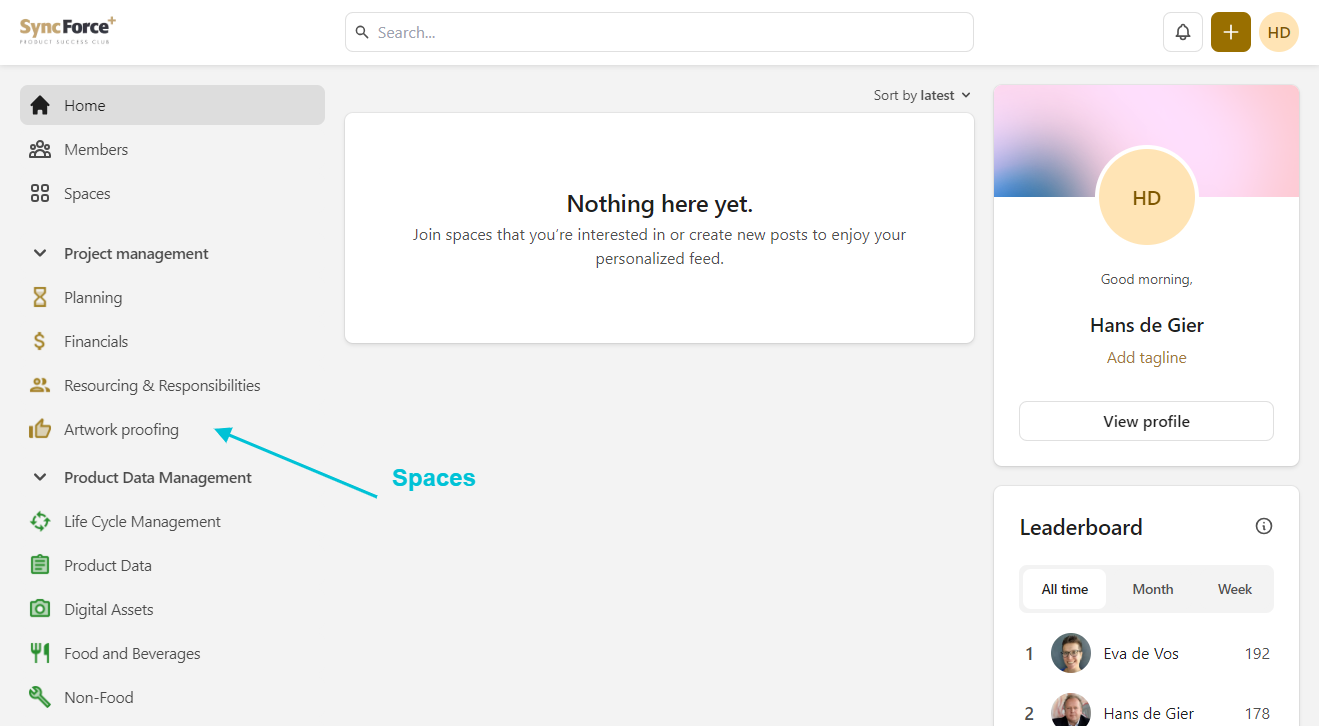
The feed on the landing page does not show any post, this is because this feed only shows post based on your memberships and alert settings. See below on how to join spaces and set your alert preferences.
Become a space member
First step is that you become a member of the spaces that are relevant for you. Just go that space via the menu on the left side and use the JOIN button.
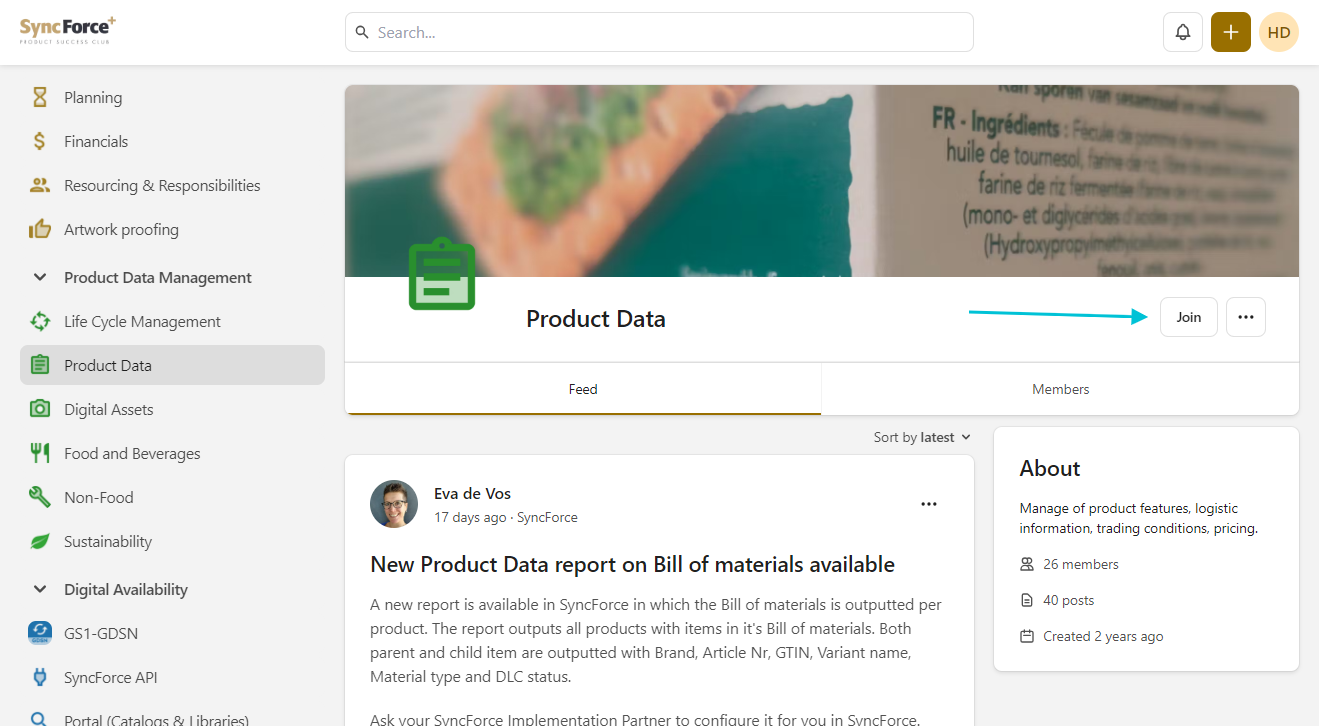
Alert options
Second step is to set your alert preferences. This can be done via the bell icon (will only be shown in case you have joined this space).
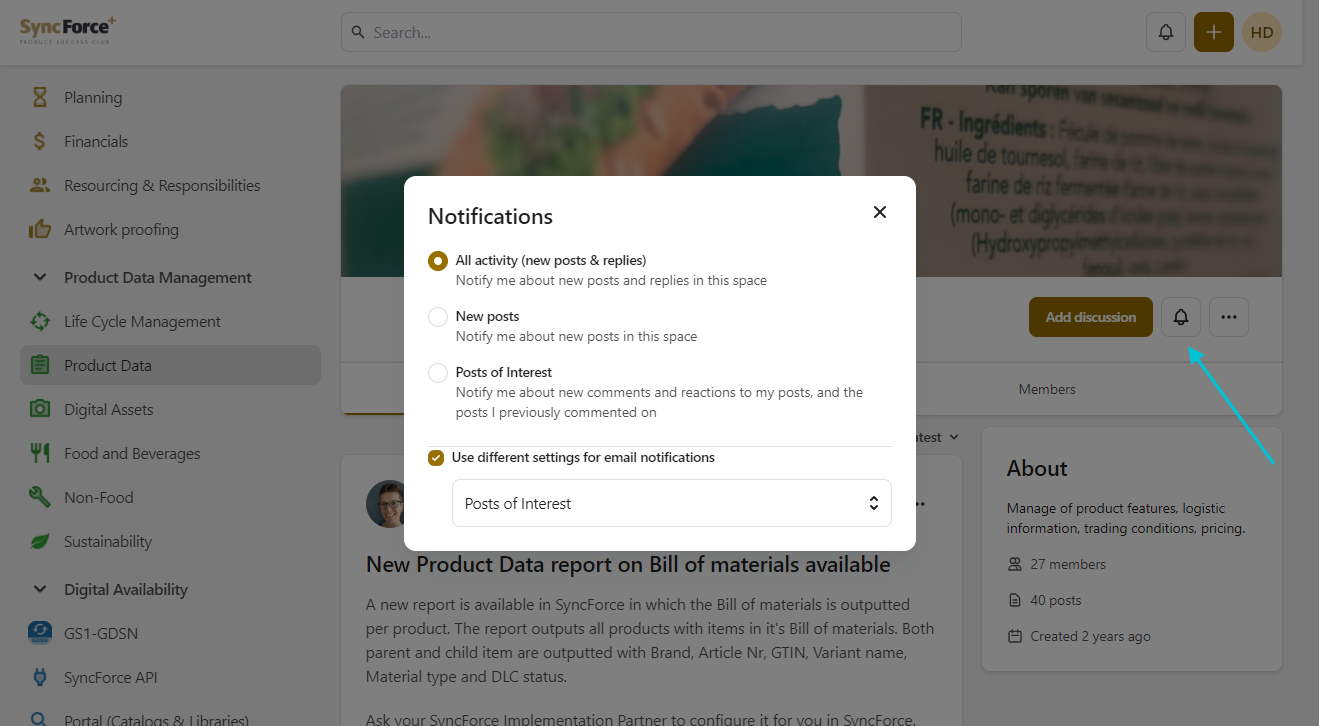
The alert settings can be the set for e-mail alerts and alerts in the Club. So, for example for key spaces you would like to receive alerts on all posts. But for some other spaces you only want to get alerts in the Club (see section below).
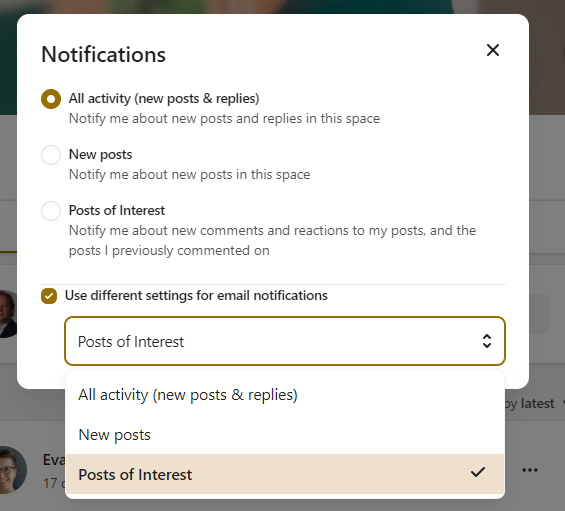
Alerts in the Club
Once you have activated notifications, you will see posts from these spaces in your main feed. You will also get notifications on new posts or replies via the alert button (top right). This alert button will turn red if there are new notifications for you.
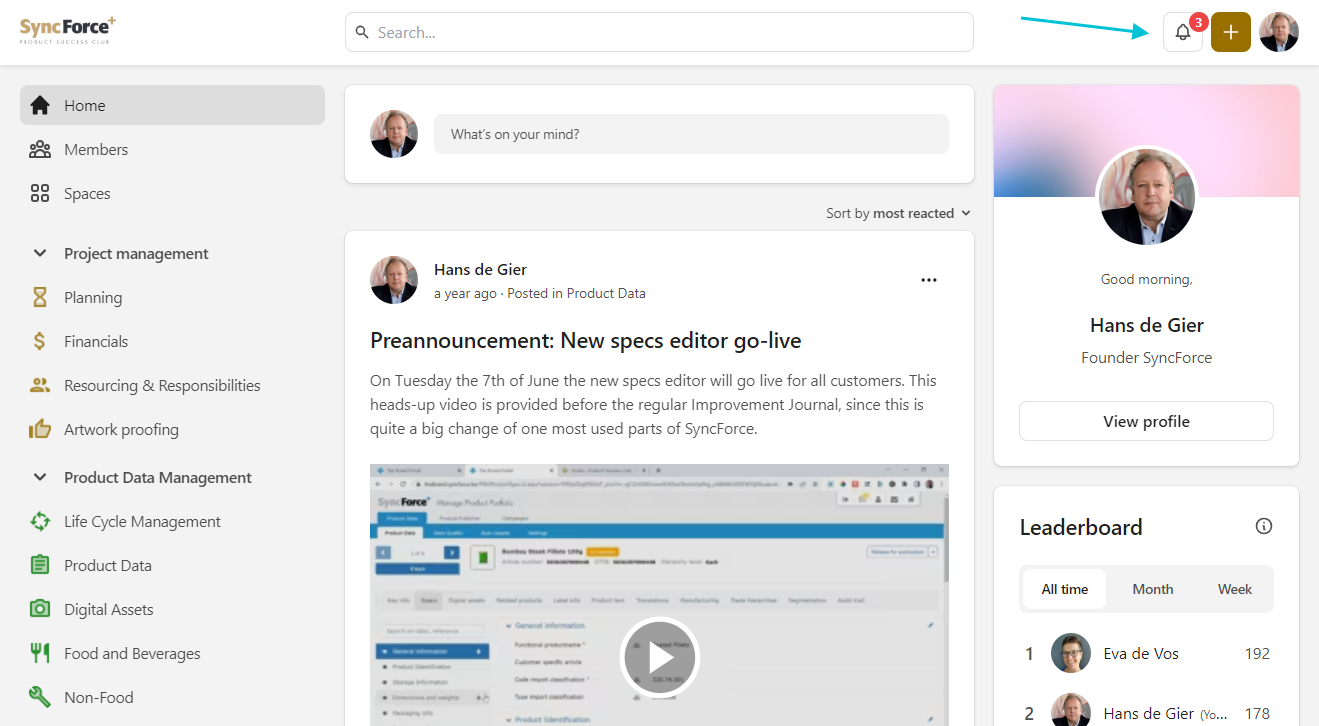
Contribute in Club SyncForce
Club SyncForce is for and by our user and partner community, so feel free to post in any of the spaces. You can post on new features you would like, or challenges you have. Or you can respond to posts from the SyncForce team or your peers.