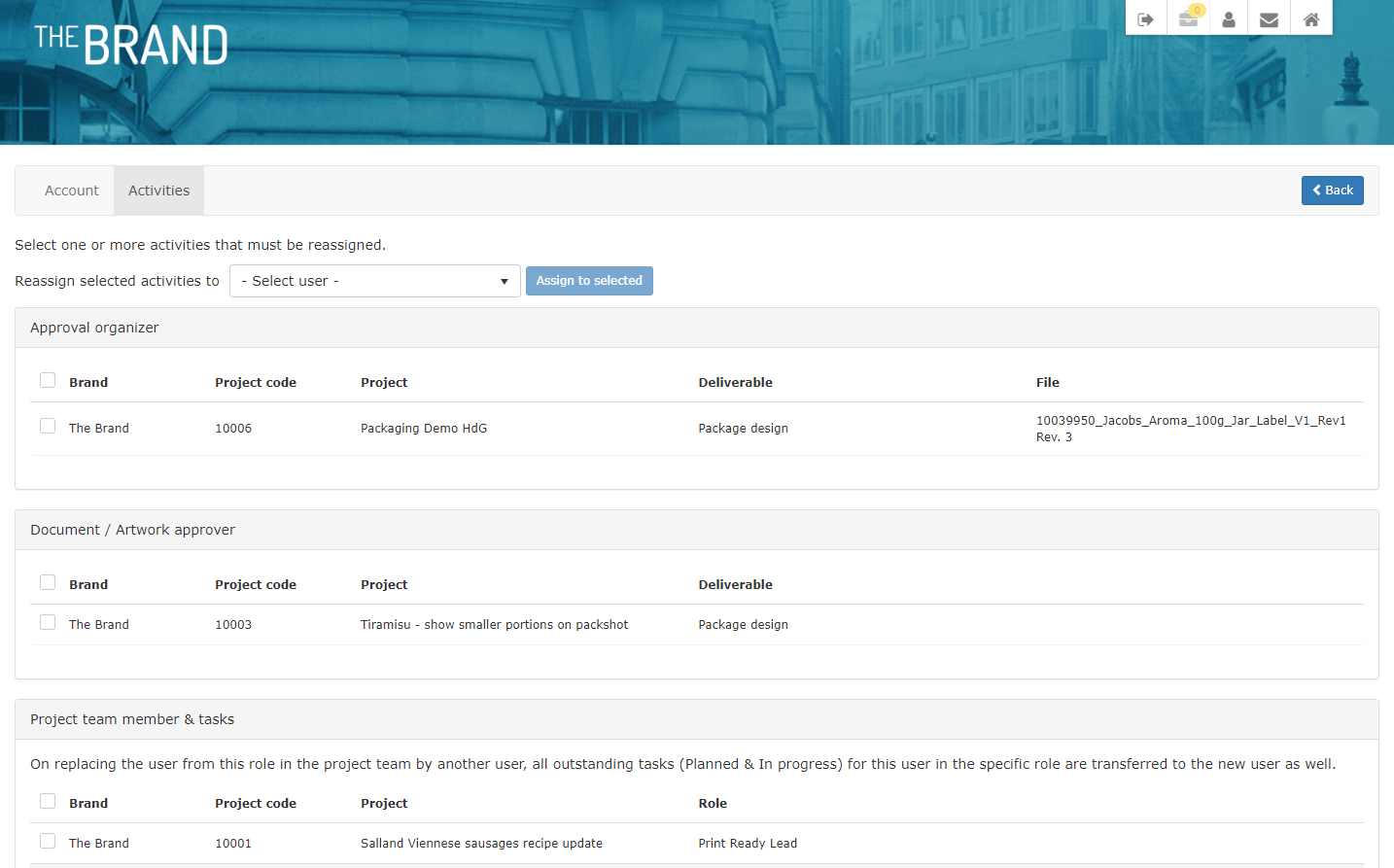How can I assign my tasks to another person?
If you are leaving the company or move to a new internal role, all your running tasks need to be assigned to your successor. How can you do that in SyncForce?
This can be done within the My Profile section (User Icon), which you can access via the top menu:

Then you go to Activities, where you see all the roles with tasks assigned to you. Select the tasks you want to re-assign, select the person that will take over, and confirm via "Assign to selected"